 3419
3419
Using the User Account Report, we can find any members who have created their login account for the Info Hub, but have not yet logged in.
Click Reports in the left-hand navigation panel.
Select or Search for User Account Report.
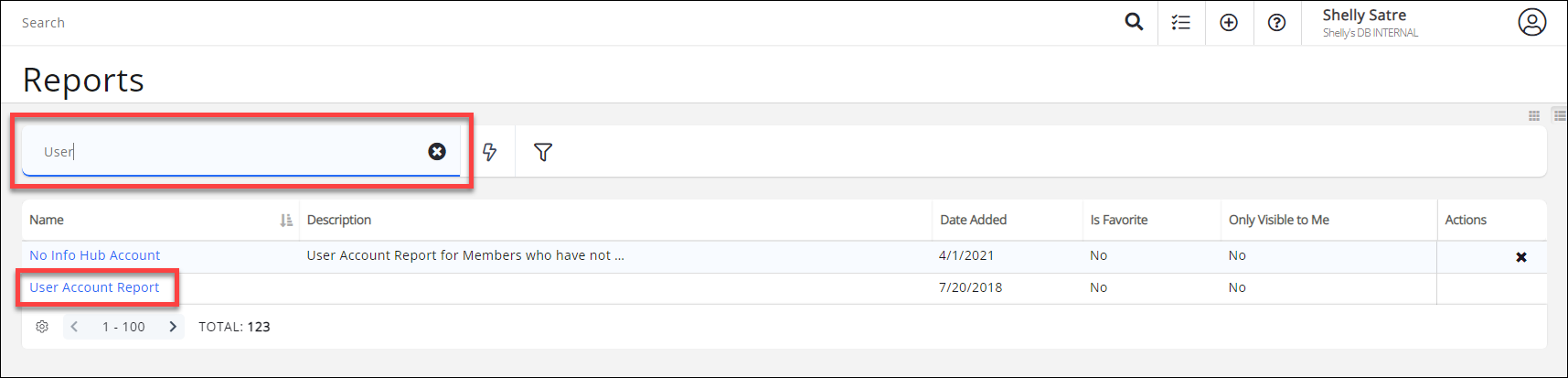
To find which of our members has an account, but has not logged in to the Info Hub we'll need to add Last Login Date/Time Is Empty to our additional criteria/filter.

This report has an extensive set of defaults, so let's remove a few to make it more focused. We're going to go with Contact Name, Primary Business, Individual/Default Access Level, Access Levels with Related Organizations, Account Username, Account Email, and Last Login Date/Time.

Click Run Report.

For these results, you may want to add these contacts to a list and send them messaging encouraging them to log into the Info Hub to update their Directory Listing Descriptions.
See the following for Common Report Functions:



